Задание
Разработать приложение Аукцион на языке Python для учета продаваемых с аукциона товаров, а также калькулятор для расчета стоимости.
Функционал программы
- добавление товара
- редактирование товара
- удаление товара
- поиск
- перезагрузка
- расчет стоимости
Фрагмент программного кода
import tkinter as tk
from tkinter import ttk
import sqlite3
from PIL import ImageTk
# Класс Main
def open_update_dialog():
Update()
class Main(tk.Frame):
def __init__(self, root):
super().__init__(root)
self.tree = None
self.refresh_img = ImageTk.PhotoImage(file='refresh.png')
self.search_img = ImageTk.PhotoImage(file='search.png')
self.delete_img = ImageTk.PhotoImage(file='delete.png')
self.update_img = ImageTk.PhotoImage(file='edit.png')
self.add_img = ImageTk.PhotoImage(file='add.png')
self.init_main()
self.db = db
self.view_records()
# Главное окно
def init_main(self):
title_label = tk.Label(root, text="Аукцион", font=("Arial", 15, "bold"),
border=12, relief=tk.GROOVE, bg="blue", foreground="yellow")
title_label.pack(side=tk.TOP, fill=tk.X)
toolbar = tk.Frame(bg='beige', bd=2)
toolbar.pack(side=tk.TOP, fill=tk.X)
btn_open_dialog = tk.Button(toolbar, text='Добавить товар', command=self.open_dialog, bg='beige',
bd=0, compound=tk.TOP, image=self.add_img)
btn_open_dialog.pack(side=tk.LEFT)
btn_edit_dialog = tk.Button(toolbar, text='Редактировать', bg='beige', bd=0, image=self.update_img,
compound=tk.TOP, command=open_update_dialog)
btn_edit_dialog.pack(side=tk.LEFT)
btn_delete_dialog = tk.Button(toolbar, text='Удалить', bg='beige', bd=0, image=self.delete_img,
compound=tk.TOP, command=self.delete_records)
btn_delete_dialog.pack(side=tk.LEFT)
btn_search = tk.Button(toolbar, text='Поиск', bg='beige', bd=0, image=self.search_img,
compound=tk.TOP, command=self.open_search_dialog)
btn_search.pack(side=tk.LEFT)
btn_refresh = tk.Button(toolbar, text='Обновить', bg='beige', bd=0, image=self.refresh_img,
compound=tk.TOP, command=self.view_records)
btn_refresh.pack(side=tk.LEFT)
columns = ('ID', 'product', 'category', 'amount')
self.tree = ttk.Treeview(self, columns=columns, height=15, show='headings')
self.tree.column('ID', width=30, anchor=tk.CENTER)
self.tree.column('product', width=365, anchor=tk.CENTER)
self.tree.column('category', width=120, anchor=tk.CENTER)
self.tree.column('amount', width=110, anchor=tk.CENTER)
self.tree.heading('ID', text='ID')
self.tree.heading('product', text='Товар')
self.tree.heading('category', text='Категорияа')
self.tree.heading('amount', text='Стоимость')
self.tree.pack(side=tk.LEFT)
scroll = tk.Scrollbar(self, command=self.tree.yview)
scroll.pack(side=tk.LEFT, fill=tk.Y)
self.tree.configure(yscrollcommand=scroll.set)
# Добавление данных
def records(self, product, category, amount):
self.db.insert_data(product, category, amount)
self.view_records()
# Обновление данных
def update_record(self, product, category, amount):
self.db.c.execute('''UPDATE auction SET product=?, category=?, amount=? WHERE ID=?''',
(product, category, amount, self.tree.set(self.tree.selection()[0], '#1')))
self.db.conn.commit()
self.view_records()
# Вывод данных
def view_records(self):
self.db.c.execute('''SELECT * FROM auction''')
[self.tree.delete(i) for i in self.tree.get_children()]
[self.tree.insert('', 'end', values=row) for row in self.db.c.fetchall()]
# Удаление данных
def delete_records(self):
for selection_item in self.tree.selection():
self.db.c.execute('''DELETE FROM auction WHERE id=? ''', (self.tree.set(selection_item, '#1'),))
self.db.conn.commit()
self.view_records()
# Поиск данных
def search_records(self, product):
product = ('%' + product + '%',)
self.db.c.execute('''SELECT * FROM auction WHERE product LIKE ?''', product)
[self.tree.delete(i) for i in self.tree.get_children()]
[self.tree.insert('', 'end', values=row) for row in self.db.c.fetchall()]
# Открытие дочернего окна
@staticmethod
def open_dialog():
Child()
@staticmethod
def open_search_dialog():
Search()
# Дочернее окно
class Child(tk.Toplevel):
def __init__(self):
super().__init__(root)
self.btn_ok = ttk.Button(self, text='Добавить')
self.combobox = ttk.Combobox(self, values=[u'Золото', u'Дома', u'Яхты'])
self.entry_amount = ttk.Entry(self)
self.entry_product = ttk.Entry(self)
self.init_child()
self.view = app
def init_child(self):
self.title('Добавить товар')
self.geometry('400x220+400+300')
self.resizable(False, False)
label_product = tk.Label(self, text='Товар')
label_product.place(x=50, y=50)
label_category = tk.Label(self, text='Категория')
label_category.place(x=50, y=80)
label_amount = tk.Label(self, text='Стоимость')
label_amount.place(x=50, y=110)
self.entry_product.place(x=200, y=50)
self.entry_amount.place(x=200, y=110)
self.combobox.current(0)
self.combobox.place(x=200, y=80)
btn_cancel = ttk.Button(self, text='Закрыть', command=self.destroy)
btn_cancel.place(x=300, y=150)
self.btn_ok.place(x=220, y=150)
self.btn_ok.bind('<Button-1>', lambda event: self.view.records(self.entry_product.get(),
self.combobox.get(),
self.entry_amount.get()))
self.grab_set()
self.focus_set()
# Класс обновления унаследованный от дочернего окна
class Update(Child):
def __init__(self):
super().__init__()
self.init_edit()
self.view = app
self.db = db
self.default_data()
def init_edit(self):
self.title('Редактировать товар')
btn_edit = ttk.Button(self, text='Редактировать')
btn_edit.place(x=205, y=150)
btn_edit.bind('<Button-1>', lambda event: self.view.update_record(self.entry_product.get(),
self.combobox.get(),
self.entry_amount.get()))
self.btn_ok.destroy()
def default_data(self):
self.db.c.execute('''SELECT * FROM auction WHERE id=?''',
(self.view.tree.set(self.view.tree.selection()[0], '#1'),))
row = self.db.c.fetchone()
self.entry_product.insert(0, row[1])
if row[2] != 'Золото':
self.combobox.current(1)
self.entry_amount.insert(0, row[3])
# Поиск по наименованию
class Search(tk.Toplevel):
def __init__(self):
super().__init__()
self.entry_search = ttk.Entry(self)
self.init_search()
self.view = app
def init_search(self):
self.title('Поиск')
self.geometry('300x100+400+300')
self.resizable(False, False)
label_search = tk.Label(self, text='Поиск')
label_search.place(x=50, y=20)
self.entry_search.place(x=105, y=20, width=150)
btn_cancel = ttk.Button(self, text='Закрыть', command=self.destroy)
btn_cancel.place(x=185, y=50)
btn_search = ttk.Button(self, text='Поиск')
btn_search.place(x=105, y=50)
btn_search.bind('<Button-1>', lambda event: self.view.search_records(self.entry_search.get()))
btn_search.bind('<Button-1>', lambda event: self.destroy(), add='+')
# Создание базы данных
class DB:
def __init__(self):
self.conn = sqlite3.connect('session.db')
self.c = self.conn.cursor()
self.c.execute(
'''CREATE TABLE IF NOT EXISTS auction (id integer primary key, product text,
category text, amount real)''')
self.conn.commit()
def insert_data(self, product, category, amount):
self.c.execute('''INSERT INTO auction (product, category, amount) VALUES (?, ?, ?) ''',
(product, category, amount))
self.conn.commit()
# Основной код для запуска
if __name__ == "__main__":
root = tk.Tk()
db = DB()
app = Main(root)
app.pack()
root.geometry("665x500+300+200")
root.title("Аукцион")
root.resizable(False, False)
root.mainloop()
Фрагмент программного кода
import customtkinter
from tkinter import *
customtkinter.set_appearance_mode("dark")
customtkinter.set_default_color_theme("dark-blue")
def calculation():
earnings = float(quantity.get()) * float(price.get())
result['text'] = f'{product.get()} продано на сумму {earnings} руб'
result.pack()
root = customtkinter.CTk()
root.title("Аукционный калькулятор")
root.geometry("500x310")
root.resizable(False, False)
Label(root, text='Введите товар: ', font=("Arial", 15), fg='lime', bg='black').pack(pady=5)
product = Entry(root, font=("Arial", 13))
product.pack(pady=5)
Label(root, text='Введите количество: ', font=("Arial", 15), fg='lime', bg='black').pack(pady=5)
quantity = Entry(root, font=("Arial", 13))
quantity.pack(pady=5)
Label(root, text='Введите цену: ', font=("Arial", 15), fg='lime', bg='black').pack(pady=5)
price = Entry(root, font=("Arial", 13))
price.pack(pady=5)
btn = Button(root, text='Рассчитать', font=("Arial", 15), command=calculation)
btn.pack(pady=5)
result = Label(root, font=("Arial", 15), fg='lime', bg='black')
root.mainloop()
Скриншот архива с проектом
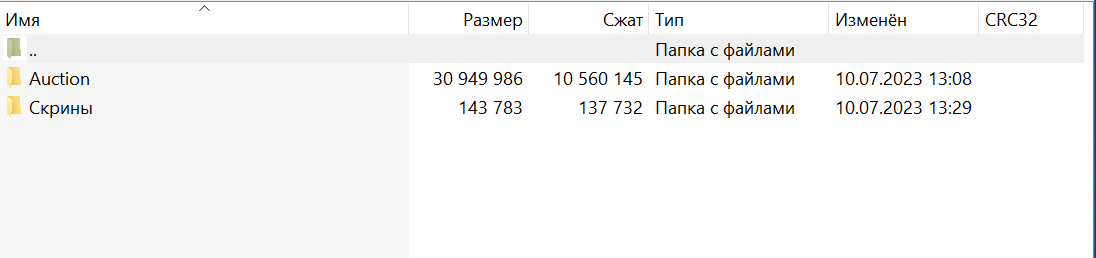
Пояснения по запуску программы
Скачать Python и установить. Скачать и установить PyCharm, запустить проект.

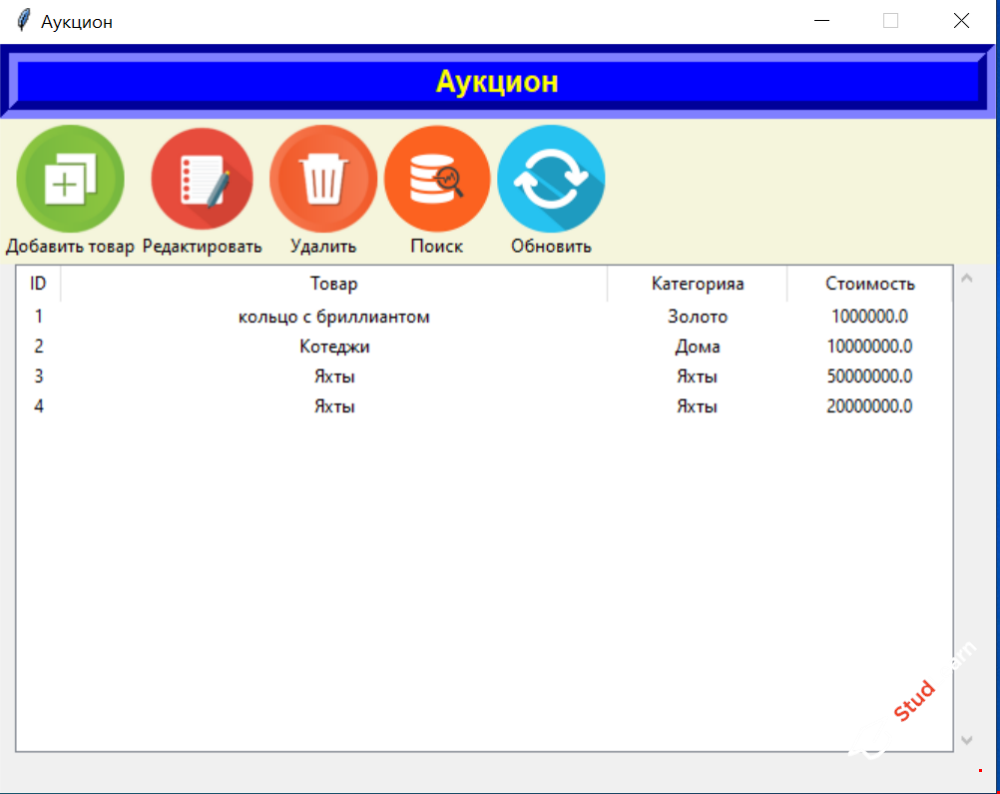
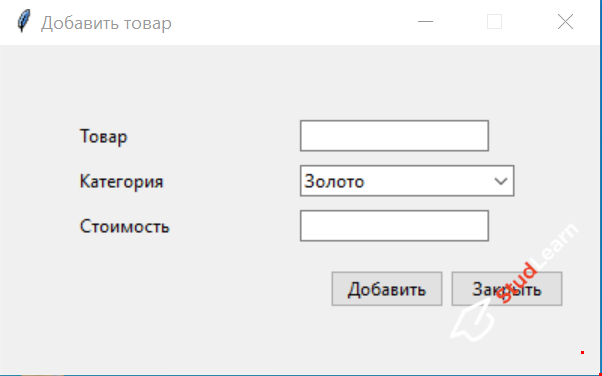
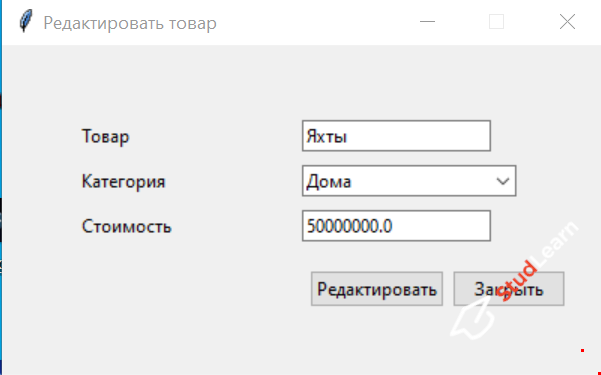
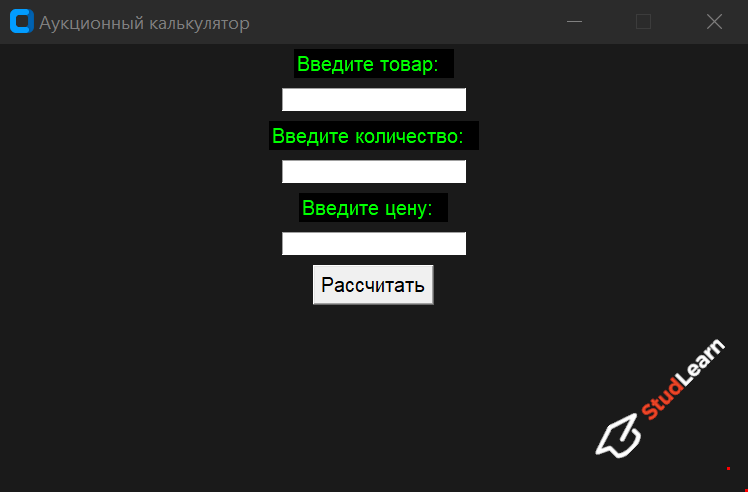
 Вконтакте
Вконтакте
 Телеграм
Телеграм

admin